The Pirate Bay recently celebrated their 10th birthday this past Saturday by announcing a new gift for internet users — PirateBrowser:
“a simple one-click browser that circumvents censorship and blockades and makes the site instantly available and accessible.”
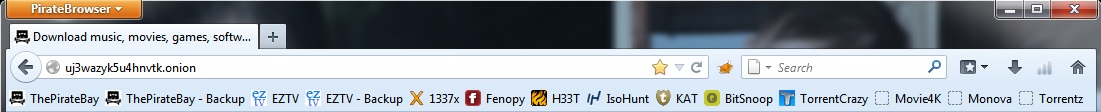
- screenshot via the PirateBrowser
PirateBrowser is downloadable via bitTorrent and is available to anyone with access to the world wide web. It was created to allow citizens from countries such as Iran, North Korea, United Kingdom, The Netherlands, Belgium, Finland, Denmark, Italy and Ireland to browse the internet unopposed. While it was created to “circumvent censorship,” and I can envision the tremendously positive affect it will have on internet freedom, the Debbie Downer in me is thinking about potential implications for terrorists and child pornographers. Not to mention having to worry that I won’t be able to block certain stuff from my daughter if/when she finds out about this. Ack! (P.S. — No, I don’t let my second grader browse the internet unsupervised; and yes, she does have a newer iPad than me. Le Sigh.)
What does it mean?
According to their FAQ, PirateBrowser doesn’t allow users to surf the net anonymously, but it does link to a service that does. Am I taking the whole think globally, act locally blog tagline a bit too far?? What do you think of Pirate Bay’s latest gift to their users?
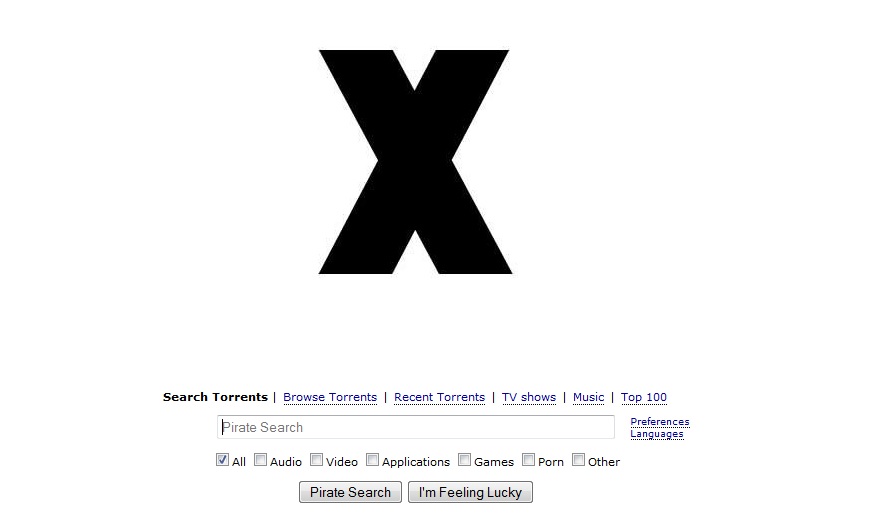
Related posts:
- Academic Commons News Blog: The CUNY Academic Commons Will Go Dark on 1/18/12 in Protest of SOPA and PIPA
- Academic Technology in Higher Education Blog: INTERNET CENSORSHIP THREATENS DEMOCRACY: An Important Message Regarding SOPA, PIPA, and Internet Censorship
- International Law Society Digest: Corporate Self-Regulation and Its Implications for Free Speech
The post Combat censorship with ‘PirateBrowser’ appeared first on Commons Connect.



